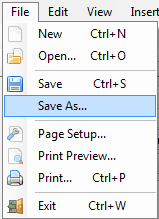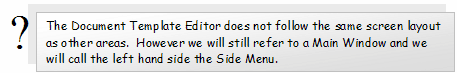The Document Template screen displays information about all of your Documents and allows you to set up any new Document Templates. You can store both Tagged (documents that draw on information from UnderwriterCENTRAL™) and Plain (simple text documents that do not import additional details from UnderwriterCENTRAL™) templates.
You can perform two main functions in the Document Template Editor:
•Create a new Template
![]()
•Edit an existing Template
![]()
Additionally you can Save Template or Save As.