A list of Disbursement Methods will appear under the ![]() Tab (additional Disbursement Methods can set up in the Admin area - Finance Lookups)
Tab (additional Disbursement Methods can set up in the Admin area - Finance Lookups)
This is the area to determine for a particular disbursement scheme how the monies will be disbursed.
Shown below is a sample of some fees and tax items and how they would be distributed for a local insurer vs and overseas insurer. Primarily the difference is that for an overseas insurer you will be paying the GST, FSL, SD etf on behalf of the insurer to the relevant parties, whereas for local insurer they take of that.
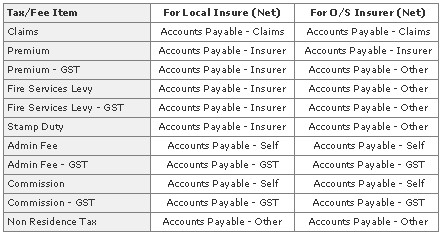
To view or edit the disbursement Methods Click on the ![]() Tab.
Tab.
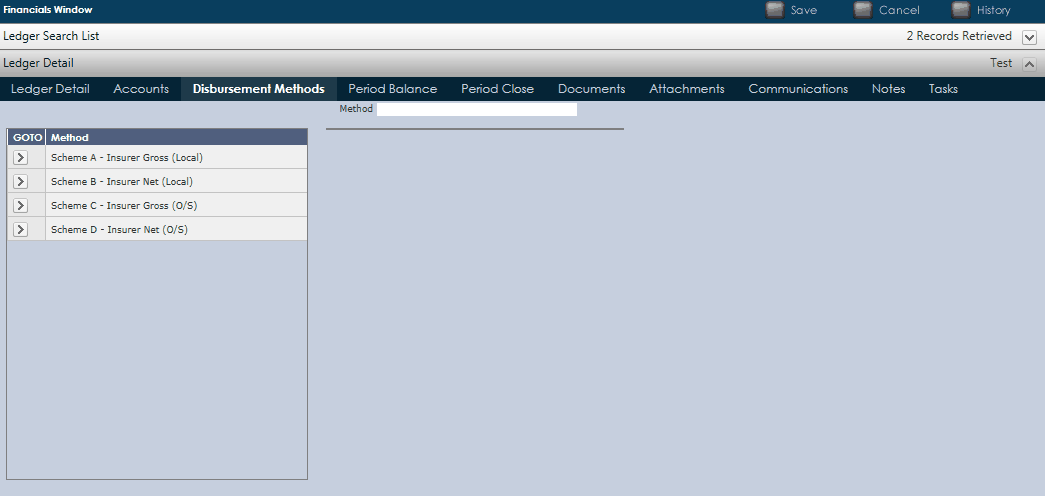
Click ![]() to open up the required disbursement method in the Main Window. Click on the Account column to make any changes. Press
to open up the required disbursement method in the Main Window. Click on the Account column to make any changes. Press ![]() .
.
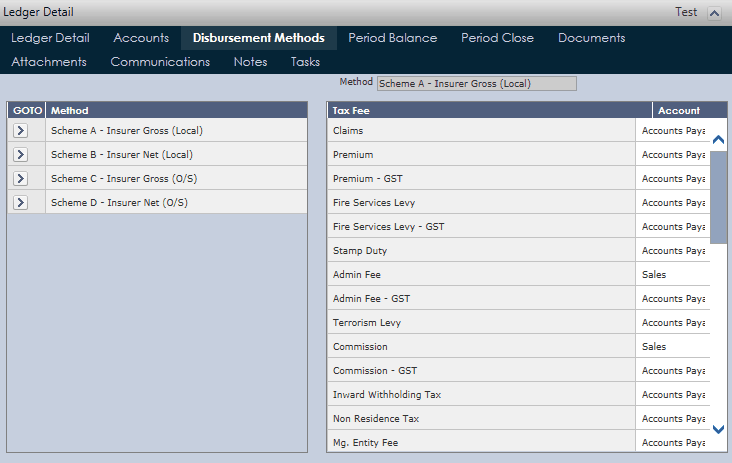
The default Disbursement Method for the Ledger is now set up.