When setting up a new Ledger, the system automatically sets up a list of default Accounts associated with the Ledger. We recommend starting with the following list of accounts:
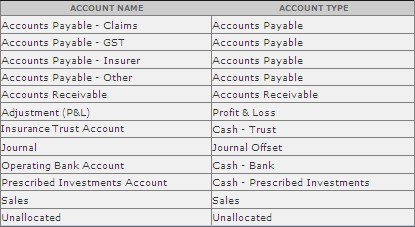
* more of theses types accounts can be added - as you can see we've already included multiple "Accounts Payable" types.
The ![]() tab when viewing a ledger displays the accounts set up for the selected ledger.
tab when viewing a ledger displays the accounts set up for the selected ledger.
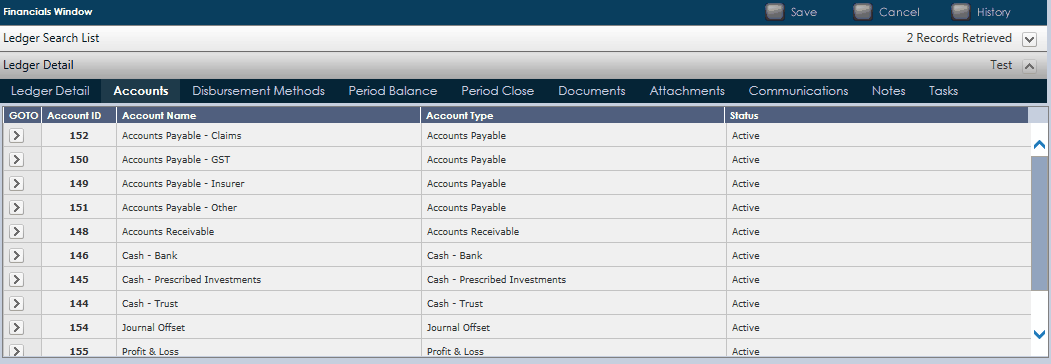
To change the default accounts, click ![]() to open up the account. For example, to deactivate the account, change the status to inactive. Alternatively, to add new accounts, go to the Account Functions Option and
to open up the account. For example, to deactivate the account, change the status to inactive. Alternatively, to add new accounts, go to the Account Functions Option and ![]() . This new account will automatically default to the Accounts Detail Tab on the Ledger Screen.
. This new account will automatically default to the Accounts Detail Tab on the Ledger Screen.
Click ![]() to save once all details are complete.
to save once all details are complete.