In order to delete a claim, you must be within a specific claim record and the record must not contain any documents, attachments, communications, notes or tasks and must be editable.
From the Claim Detail screen, select ![]() from the Claim side function menu; you will be prompted for confirmation of the deletion.
from the Claim side function menu; you will be prompted for confirmation of the deletion.
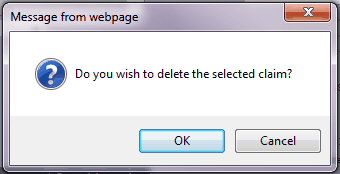
Click on OK to complete the deletion.