To create a new Recover Agent record, click on ![]() from the side function menu. The Recover Agent Detail screen will open in the Main Window. Fill in all the fields that are applicable, remembering that the areas that are in bold are mandatory fields and must be filled in.
from the side function menu. The Recover Agent Detail screen will open in the Main Window. Fill in all the fields that are applicable, remembering that the areas that are in bold are mandatory fields and must be filled in.
Note: The greyed fields will either be completed by the system or be accessed later in another section. For example, the Recover Agent ID will be generated automatically by the system.
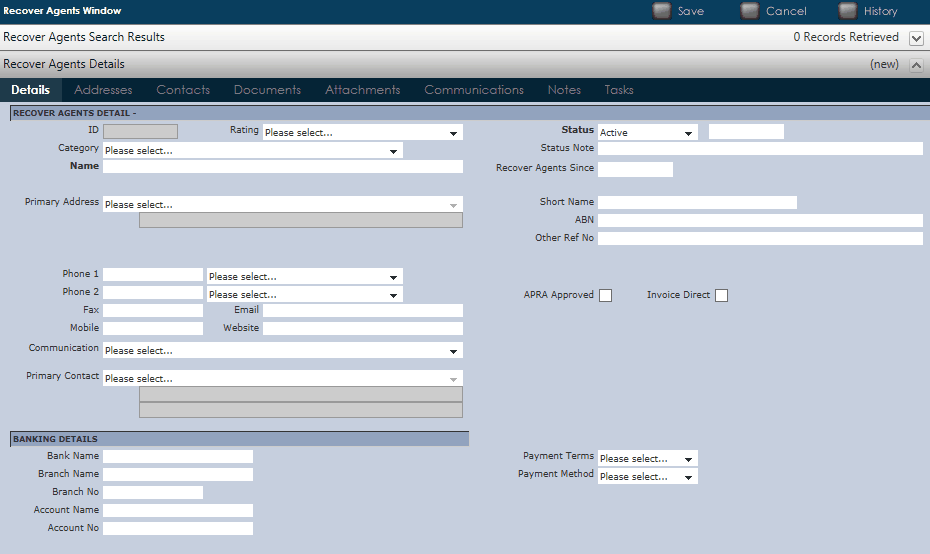
•Name: Enter the name of the Recover Agent here.
•Status: If you do not wish to use the services of a particular Recover Agent, make sure you have selected Inactive.
•Status Note: Additional information about the Recover Agent status is entered here if necessary.
•Recover Agent Since: Choose a date from the date picker ![]() of when the services of the Recover Agent commenced.
of when the services of the Recover Agent commenced.
•Short Name: This will assist with the search and retrieval for Recover Agent information. This should be something simple and logical.
•Other Ref No: This will be applicable for Recover Agents without an ABN; i.e. if the agent is from overseas and has a different business ID number.
Click ![]() to Save all data.
to Save all data.