When in a Re-Insurer record, click ![]() from the side function menu (a Re-Insurer may have multiple contacts ). Fill in all the fields that are applicable, remembering that the areas that are in bold are mandatory fields and must be filled in.
from the side function menu (a Re-Insurer may have multiple contacts ). Fill in all the fields that are applicable, remembering that the areas that are in bold are mandatory fields and must be filled in.
Note: The greyed fields will either be completed by the system or be accessed later in another section. For example, the Contact ID will be generated automatically by the system.
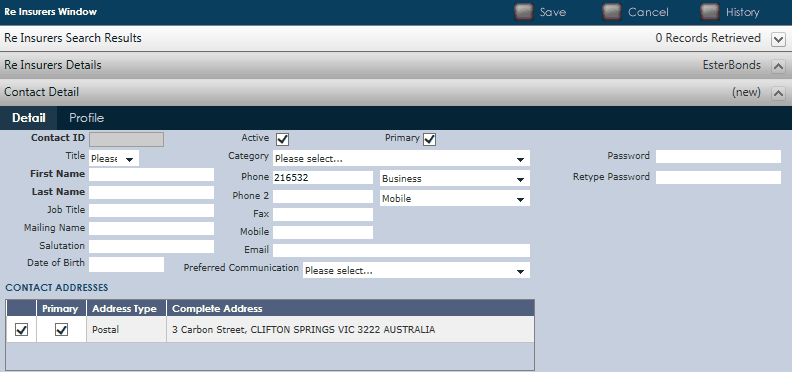
•Profile tab: Tailor to collect information that adds value to your business.
•Mailing Name: This will default to the Re-Insurer's name if not entered manually and will appear on all communication and mailing envelopes.
•Active: Tick the box for all the contacts that are currently with the Re-Insurer. When or if the contact leaves, simply deactivate them by un-ticking the box.
•Primary: Tick the box if it applies, ensuring that only one primary contact is chosen for each Re-Insurer as it will default into the main Re-Insurer Detail screen.
•Preferred Communication: Select a communication type from the drop down list only if the Contact agrees to receive Marketing Communications.
•Contact Address: Tick the box of all the relevant addresses that applies to the contact.
•Password/ Retype Password: These fields are for UnderwriterCENTRAL™ Online access.
Click ![]() to Save all data.
to Save all data.