When in a Client record, click ![]() from the side function menu to add a new Claim for the client (you can add multiple Claims to a Client). This will take you to a new Claims screen.
from the side function menu to add a new Claim for the client (you can add multiple Claims to a Client). This will take you to a new Claims screen.
Note: The Client's information will automatically be entered. For further information, refer to the Claims module.
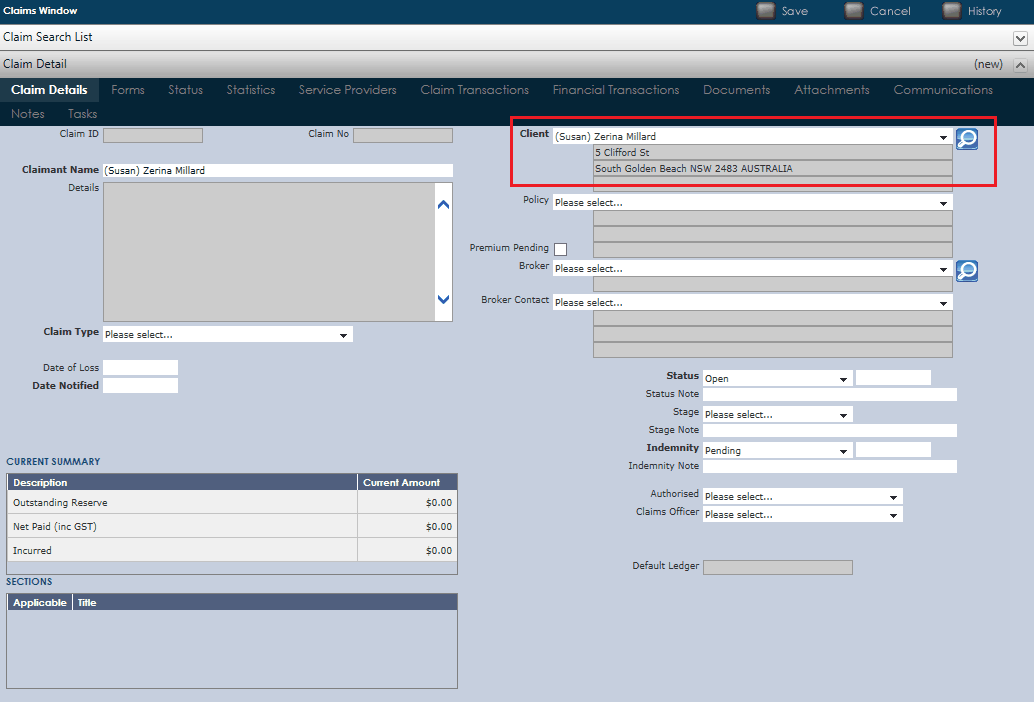
Fill in the Claim Details in the Claim Detail Window and click ![]() to save data. (See also the Claims Section).
to save data. (See also the Claims Section).