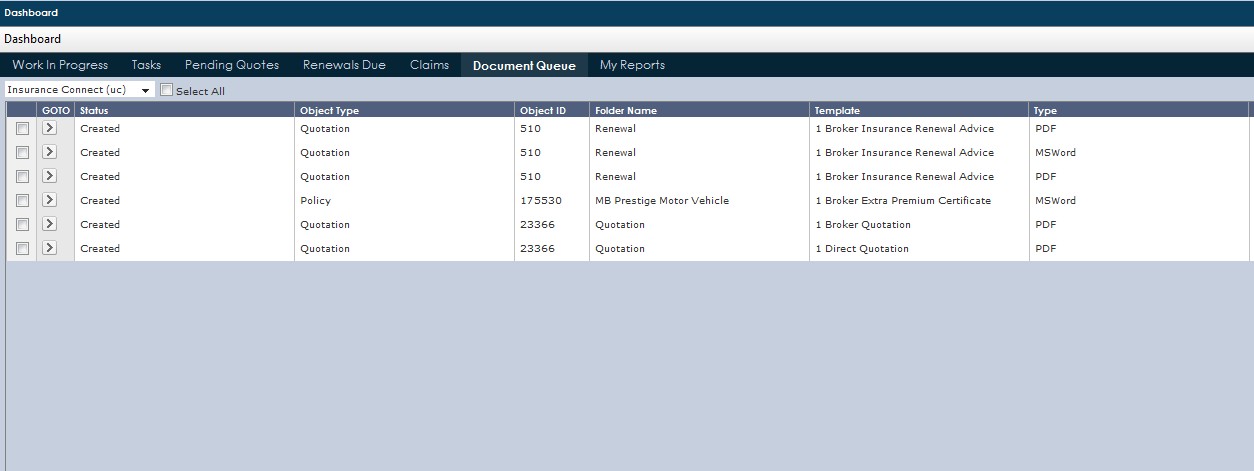these Tabs provide an overview of all current work related to the person logged in. This includes Work In Progress, Tasks, Pending Quotes, Renewals Due and Document Queue . Click on any of the tabs to view a list of tasks pertaining to the type of tab chosen.
Work In Progress
The Work in Progress area includes all Quotations that have a current status of 'Working'.
Includes ID numbers, insurer quote reference, type of work and date quote required by. The User can double click on any row to go into the Quotation.
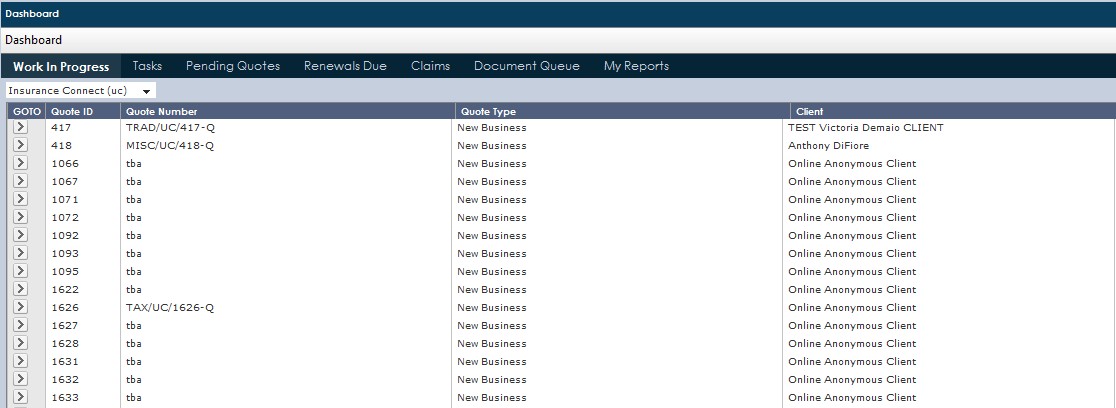
Tasks
These incomplete Tasks that require current action for the user, or that the User has flagged as 'Keep me in the Loop'. The Tasks section on Dashboard includes ID number, Priority of tasks (Normal, High etc...), type of action and follow up date.
Fields in white as those the current User has allocated to self. Coloured fields are those Tasks that have been allocated to you by another user.
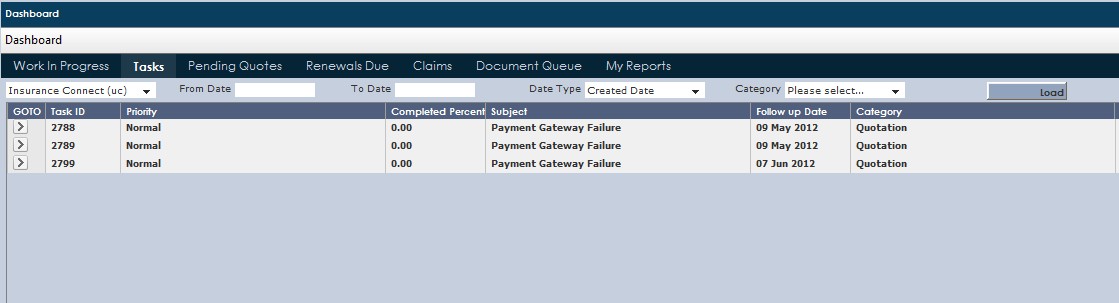
Pending Quotes
These are Quotes that have a status of 'Recommended', which means the Quotes is with the Client and the Broker is awaiting an answer. Includes ID number, name of client and date quote required by.
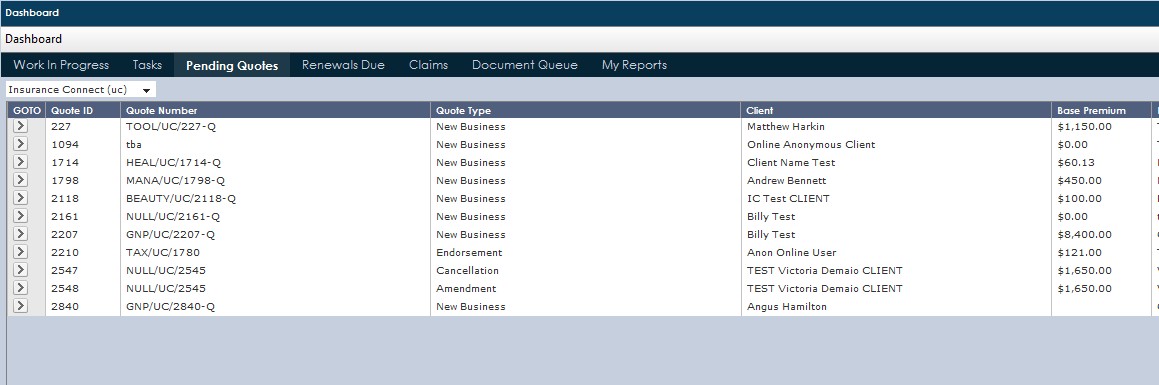
Renewals Due
This area shows the user all Renewals due for the person currently logged in (those clients and policies where the person logged in is the underwriter). All policies that are due for renewal within the next 2 months will appear in the Dashboard, as will any Policies that have expired within the past month.
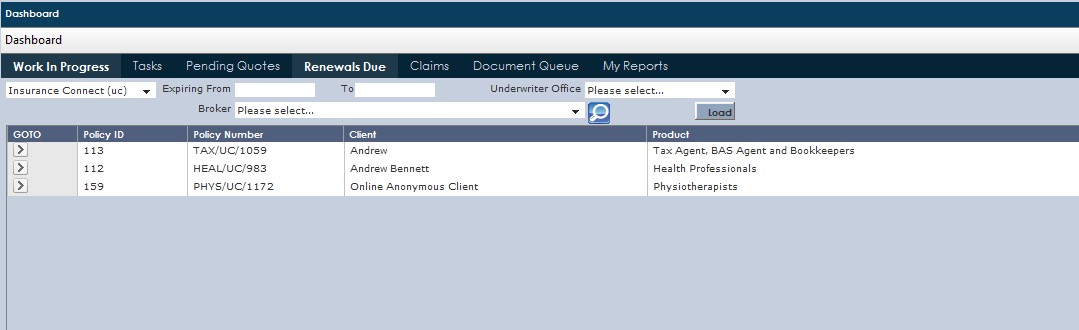
Claims
This area will show all Claims created by the user.
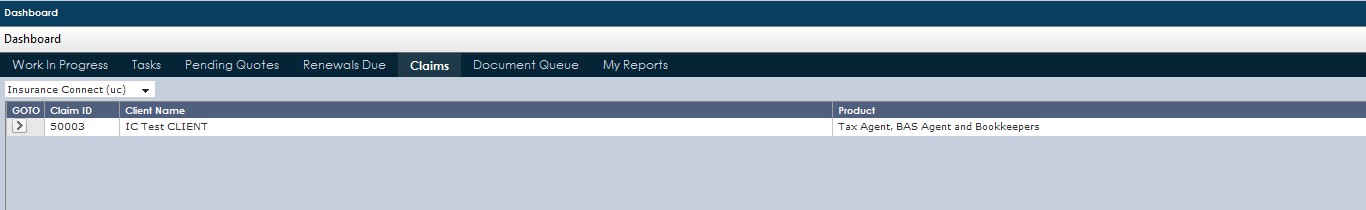
Document Queue
This area will show all Queued Documents created by the user.