Click on the ![]() Tab to edit or view an existing Service Provider. If there are already Service Providers added, the user will be presented with a list.
Tab to edit or view an existing Service Provider. If there are already Service Providers added, the user will be presented with a list.
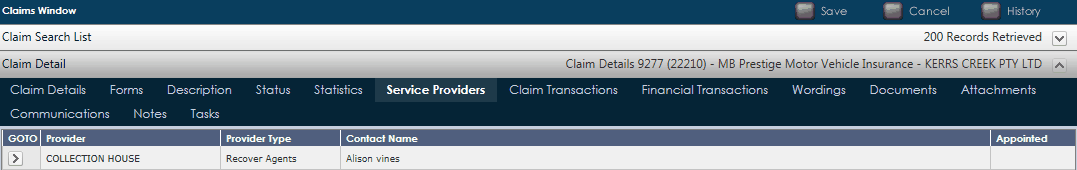
Click on ![]() to view or edit the Service Provider. This will open the Service Provider Detail Screen.
to view or edit the Service Provider. This will open the Service Provider Detail Screen.
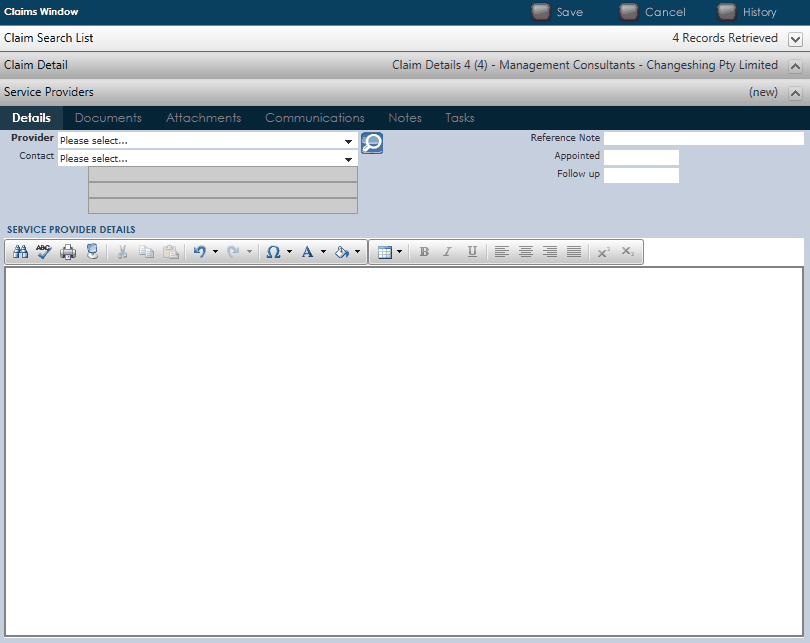
•Provider: Select an entity by clicking![]() and searching for the provider the claim is for. If you have searched for an entity record and it does not exist, you can then use the Quick Add function
and searching for the provider the claim is for. If you have searched for an entity record and it does not exist, you can then use the Quick Add function ![]() to add a new entity record with required details.
to add a new entity record with required details.
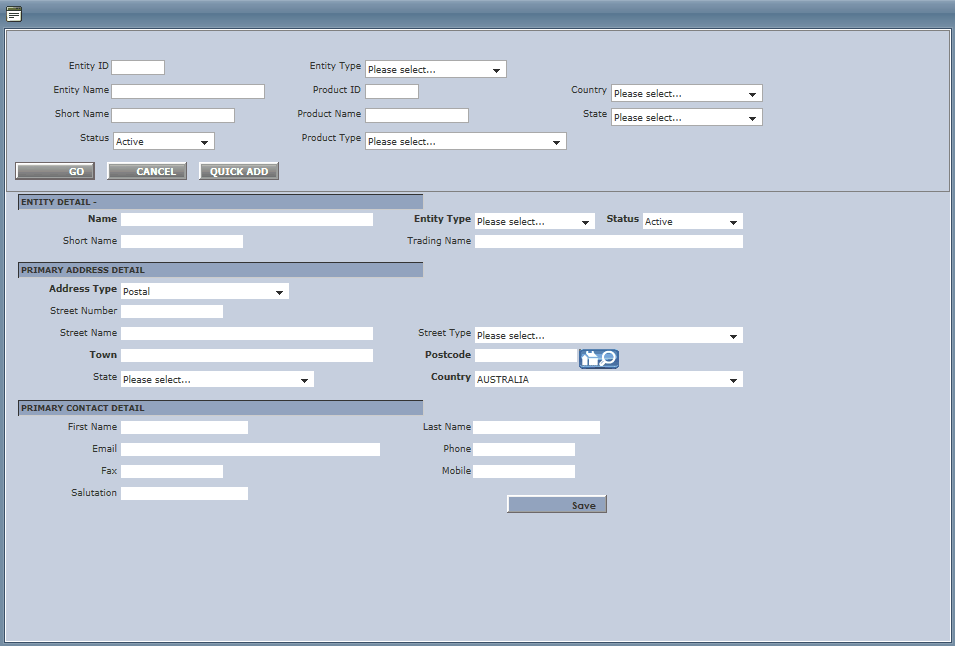
Once finished making any alterations, click ![]() to save.
to save.