This function will allow the creation of a new Receipt .
Note: You can also create receipts from invoices (refer to Pay Invoice function), from Policies, or from Claim Transactions. In each case the receipt transaction will be created with all data defaulting to make for an easy creation. Minimal fields are then required to be completed.
Click ![]() to bring up the Transaction Detail – Receipt Window in the Main Window:
to bring up the Transaction Detail – Receipt Window in the Main Window:
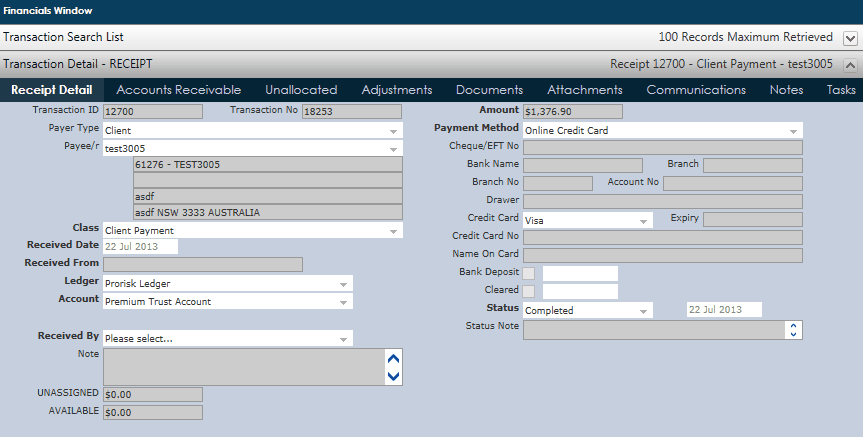
Ensure that the mandatory fields are entered [e.g. Payer Type and Received From]. Enter the payment amount and click save ![]() Detail tabs are now enabled.
Detail tabs are now enabled.