Select Products tab ![]() to open the corresponding broker product defaults
to open the corresponding broker product defaults
Broker Product Defaults - In this area you can set product defaults such as commission and payment details.
| 1. | Click |
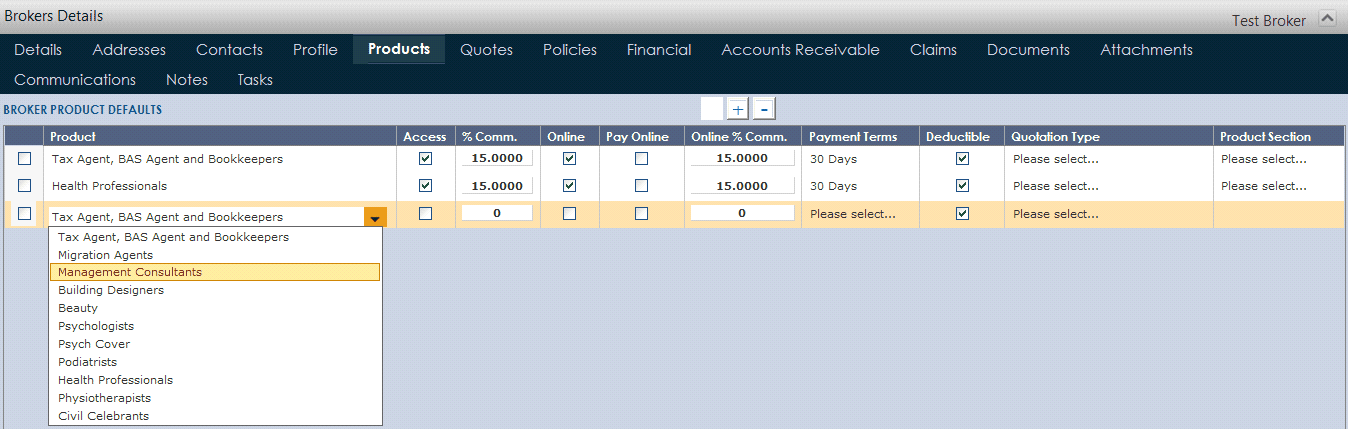
| 2. | Check the boxes if they are applicable, then type in the percentages on whether or not the product has commissions and then select a payment term. It is important to check the Deductable Box if the Broker will withhold their commission when remitting payments. If this is not checked it will be assumed the full payment will be received and the underwriter will need to remit the brokerage back to the broker. |
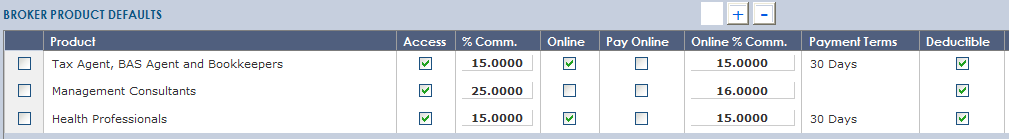
3. To add more than one Broker Product Default, click ![]() and repeat steps 1 and 2.
and repeat steps 1 and 2.
| 4. | To delete a Broker Product Default, tick the box |