Click ![]() to open up financial details to edit or view existing financial transactions. If there are already financial transactions relating to the client, a list will be presented .
to open up financial details to edit or view existing financial transactions. If there are already financial transactions relating to the client, a list will be presented .
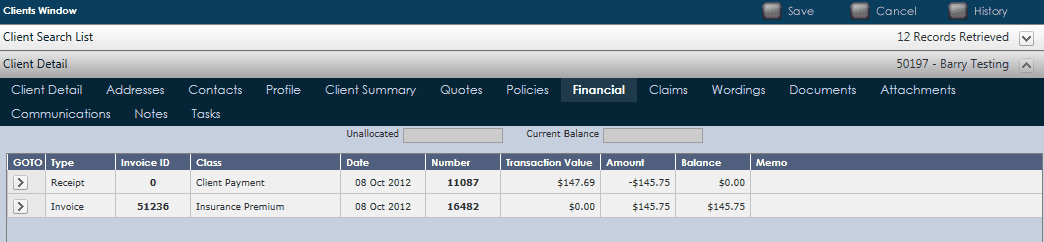
Click ![]() to open the Financial Transaction to view or edit as this will open the Financial Detail Screen.
to open the Financial Transaction to view or edit as this will open the Financial Detail Screen.
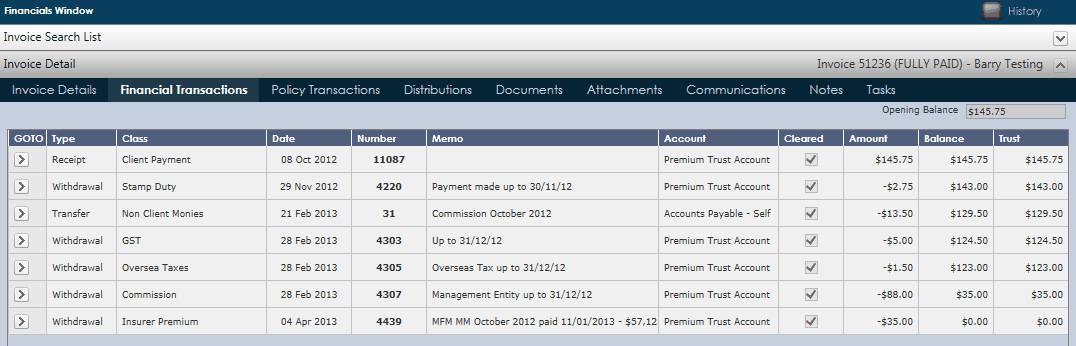
Note: Where policies are bound through brokers, the associated financials belong to the broker rather than the client, thus will be visible in the broker's financial tab. Only where it is a direct policy do the financials relate directly to the client, and thus can be seen in this tab.
After making any alterations click ![]() to save.
to save.