The ![]() tab will show or allow the user to account for any amounts above or below the total payable. For example it may be necessary to add a charge such as credit card fees or write off any small figures i.e. 0.05c.
tab will show or allow the user to account for any amounts above or below the total payable. For example it may be necessary to add a charge such as credit card fees or write off any small figures i.e. 0.05c.
In the example below I have Receipted $4,500.00. The extra $950.00 was a Write Off.
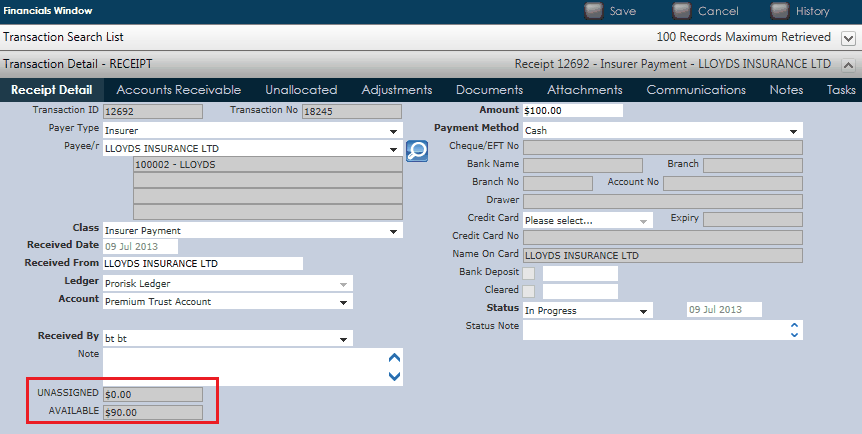
Note that after receipting the $4,500.00, there is an amount of $950.00 sitting in the Available field.
Open the Adjustments Tab and click on ![]() .
.
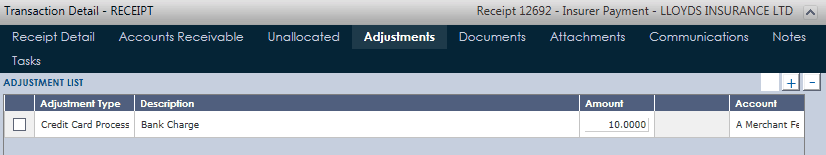
Select a value from the drop-down box for an adjustment type, type in a description for the adjustment and enter in the amount details. Depending on the type of the adjustment, select a value from the drop down box for an Account Type. Click on ![]() to save.
to save.
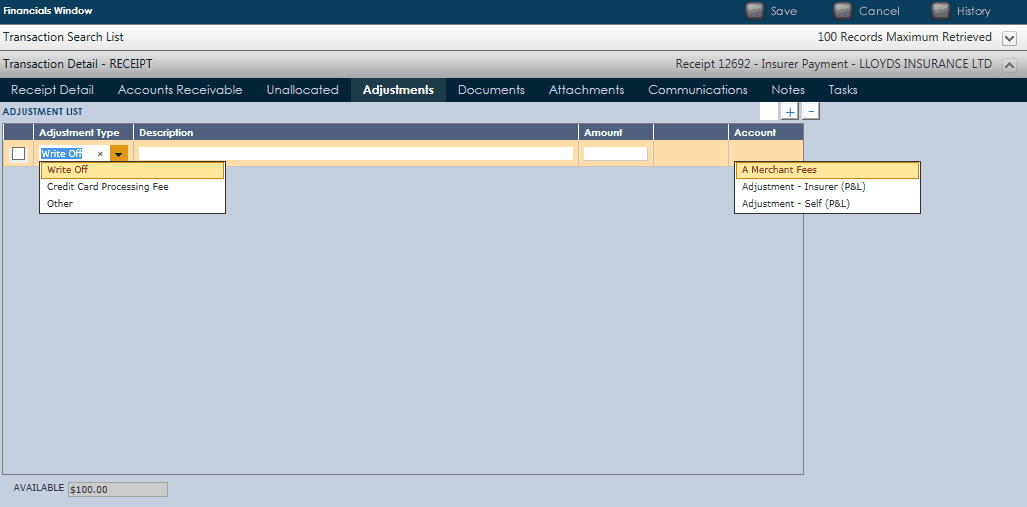
The $950.00 that was in the Available field will no longer appear as we have accounted for all monies received from the Client.
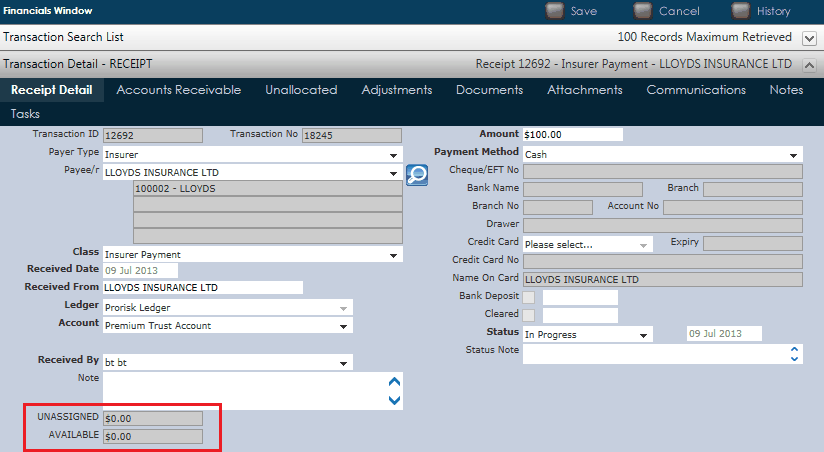
Remember that by changing the Status to Ready to be Printed and saving, the user will be automatically prompted to create your receipt document and send it.
Note: If in the Transaction Detail main window, the Receipt Status is set to Complete you cannot edit or make adjustments.
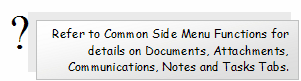
Click ![]() to save your work.
to save your work.