Click on the ![]() Tab if to edit or view an existing address. If there are already addresses added, a list be presented.
Tab if to edit or view an existing address. If there are already addresses added, a list be presented.
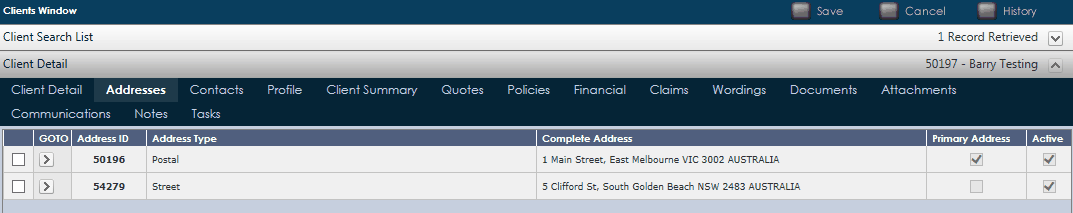
Click on ![]() to open the Address to view or edit. This will open the Address Detail Screen. Collect this Address information from the client.
to open the Address to view or edit. This will open the Address Detail Screen. Collect this Address information from the client.
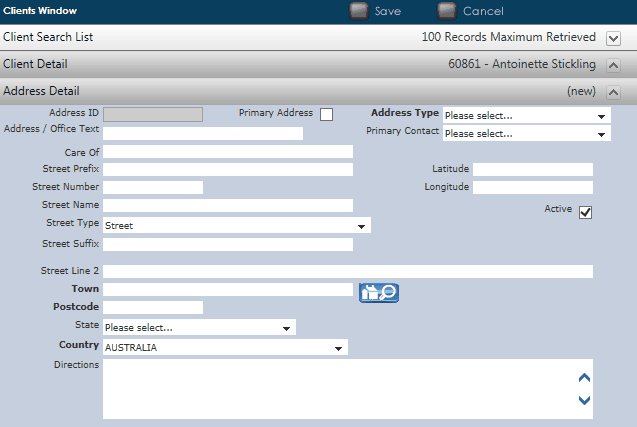
After making any alterations click ![]() to save.
to save.
To add a new address, refer to ![]() under Client Functions.
under Client Functions.