When in an existing Policy, or you have selected a policy from the search menu, click ![]() to add a Claim. You will automatically be taken into a new Claim Detail Window with the Client and Policy details auto populated.
to add a Claim. You will automatically be taken into a new Claim Detail Window with the Client and Policy details auto populated.
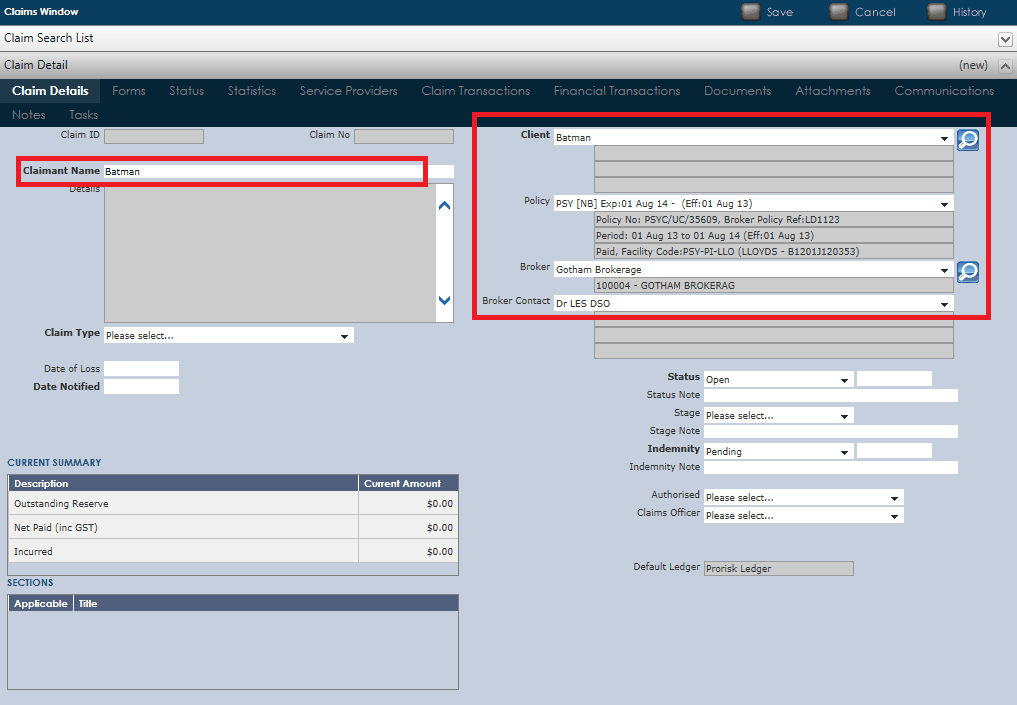
Go through and add the necessary information to the fields. Notice that the policy, client and claimant details have automatically been entered.
Click ![]() to save your data. See the Claims section for further details.
to save your data. See the Claims section for further details.