When in a Broker record, click ![]() to add an address ( Broker can have multiple addresses). Fill in the Address Details in the Main Window.
to add an address ( Broker can have multiple addresses). Fill in the Address Details in the Main Window.
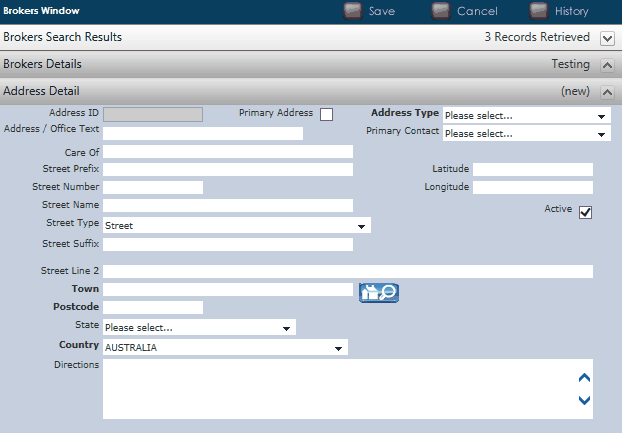
Primary Address: ensure that you only check one primary address for each broker as this address defaults into the main Broker Detail Screen.
Address Type: reflects the address you have entered (i.e. PO Box = Postal).
Active: check the tick-box for ALL addresses used to contact the Broker.
Click ![]() to save all data.
to save all data.