The Acceptance can be undertaken differently depending on if there is one or multiple Options.
Multiple Options
Click ![]() on the Quotation to Accept to Cover Note
on the Quotation to Accept to Cover Note
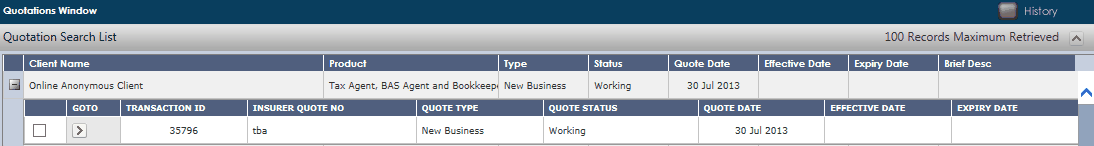
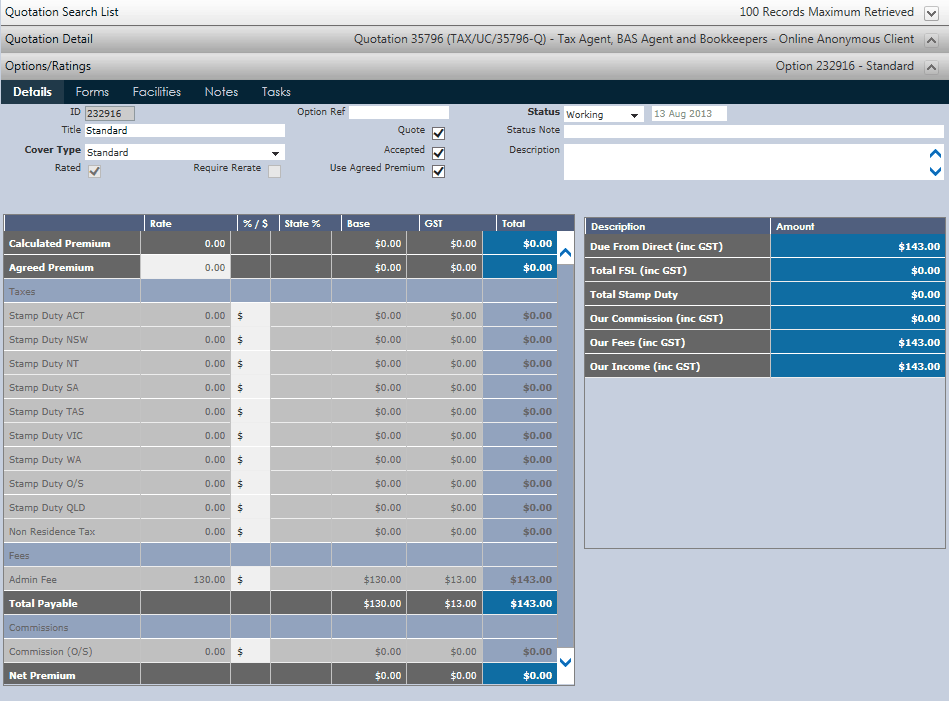
Click ![]() to change the Quotation status from Working to Accepted.
to change the Quotation status from Working to Accepted.
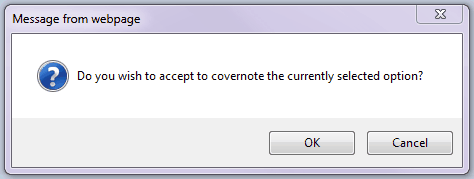
UnderwriterCENTRAL™ will now automatically open up a new Details Window with all the details of the Accepted Quotation.
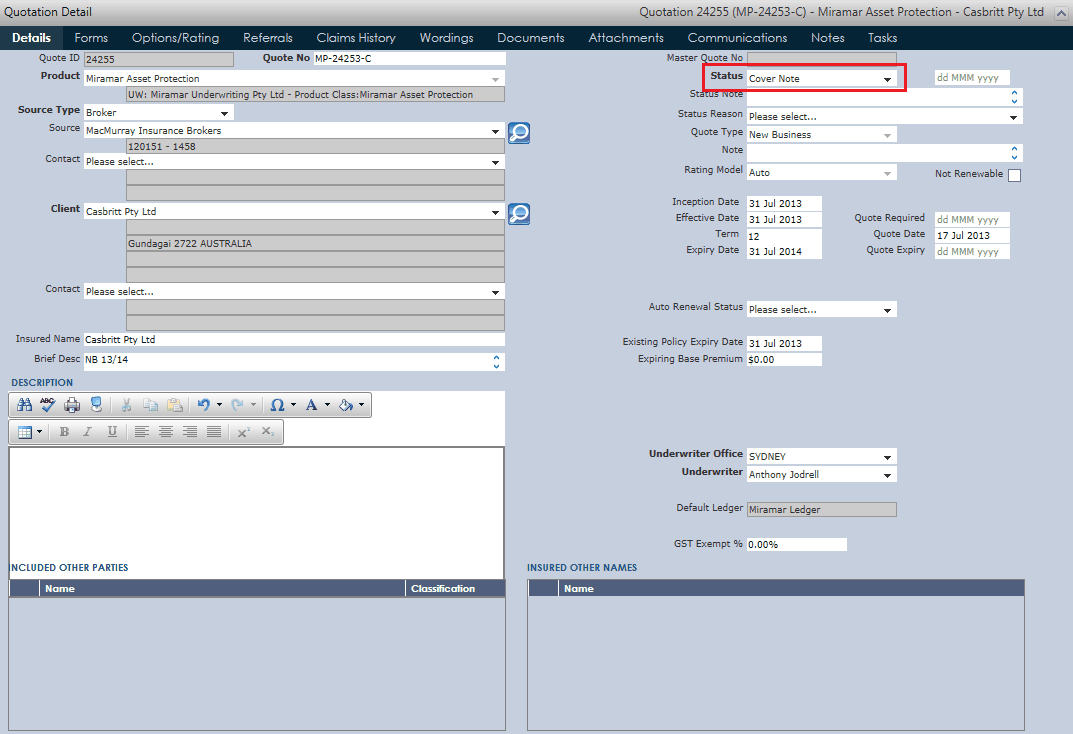
One Option
If only one Option was created for the Quotation, then the user can Accept the selected Quotation from the Quotation Screen.
Click the Quotation Detail Tab.
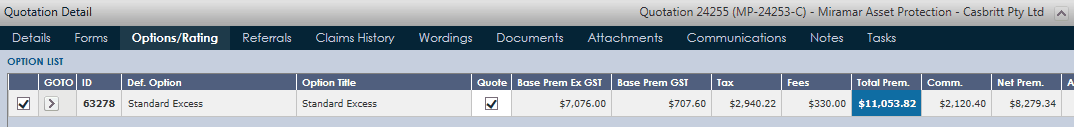
Tick the box to the left of the selected Quotation and click Accept Cover Note.
Click ![]() to change the status from working (or other) to record this as the accepted option from the user's client.
to change the status from working (or other) to record this as the accepted option from the user's client.
UnderwriterCENTRAL™ will automatically copy the current quotation setting the status to "Cover Note/Accepted."